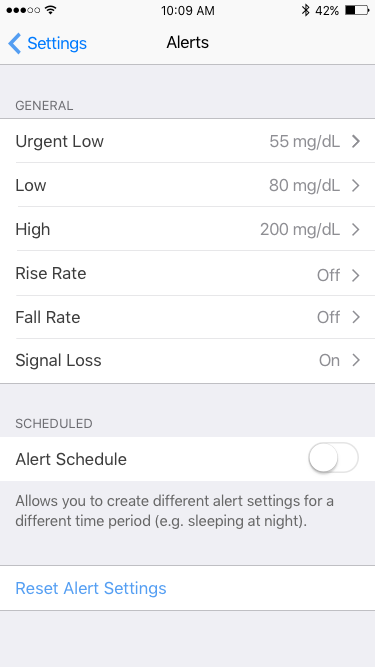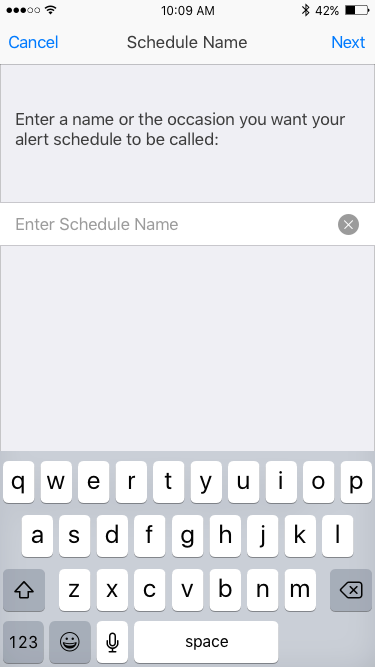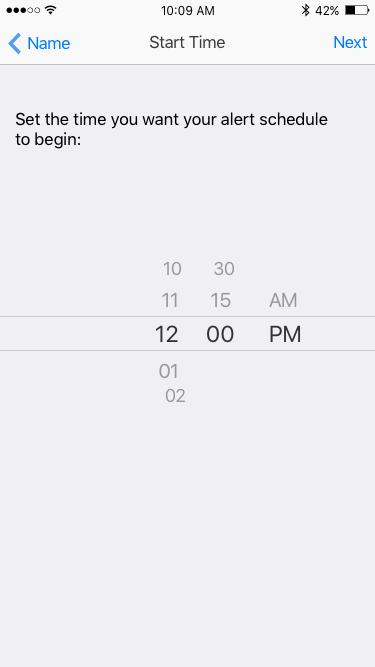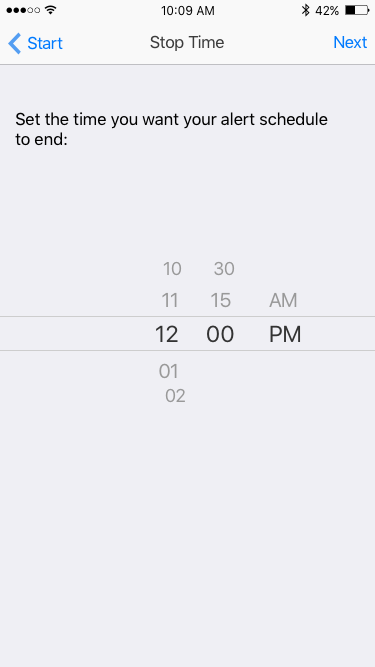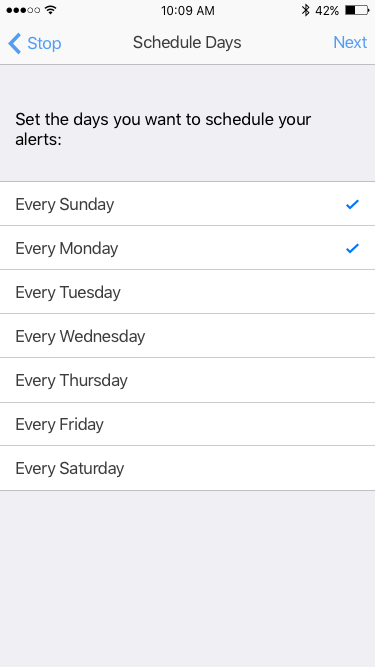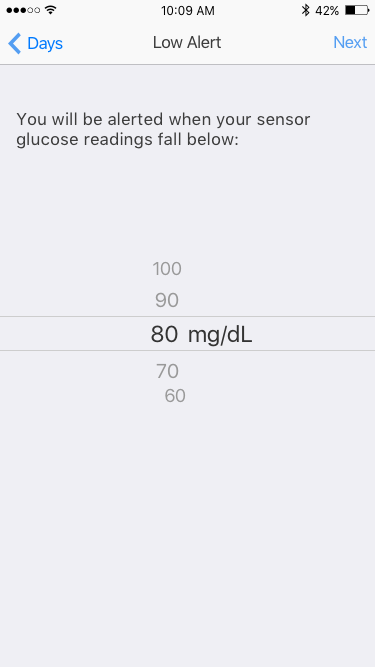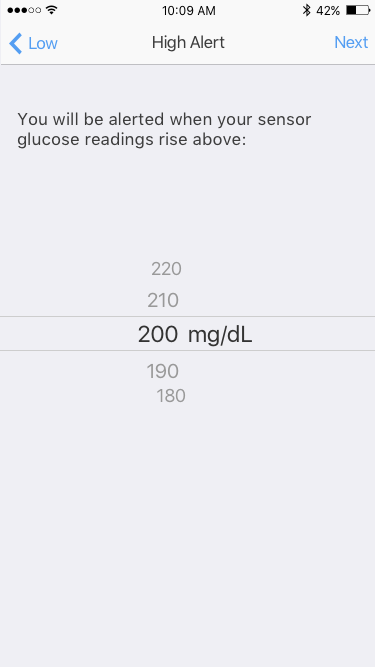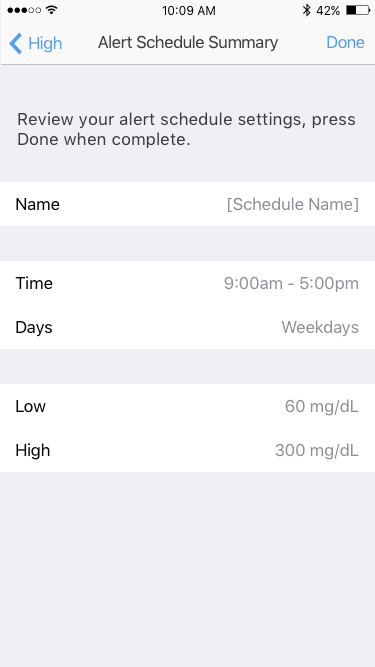Alert schedules feature
Role
Interaction Designer
I was responsible for the ideation, lo-fi sketching, hi-fidelity mockups, and prototyping of this feature.
Teams collaborated with: software development, marketing, usability testing, content.
Project timeline: 7 months
Overview
This project deals with adding a feature to a future version of Dexcom's CGM app. This feature allows users to schedule and customize alerts that will only apply during specific times of the day, like work or school hours.
Opportunity
UX Research discovered that CGM users often changed or turned off their alert settings depending on the time of day and occasion with the goal of maintaining discretion. However some forgot to change back their alert settings, missing alert notifications which can be a dangerous risk.
Challenges
It was important for us to recognize that too much customization could lead to a bad experience, and lead away from the initial user goal. So it would be best to start simple, and see if this feature would garner enough feedback to expand the offering. Getting the user to understand how the feature works, where to place the feature within the app, and design limitations on how this feature may affect the rest of the app was also in consideration.
Process
First things first, defining user needs and their motivation to use this feature. User data from past studies we came up with these.
Then I spent the initial discovery phase studying past concepts along with existing apps to gauge the native experience for iOS and Android. Next I came up with multiple layouts and high fidelity explorations for consideration.
After a round of user testing, it was determined that it would be helpful to guide the user in setting up their alert profiles, so they can understand the feature better. Below is a sketched up flow of how the setup wizard would work.
These were prototyped and put in front of users for testing to gauge which design was optimal. Once narrowed down, I handed off to dev a final list view with the various interactions states and flow.
Solution
The solution is an alert scheduling feature that is intuitive, easy to navigate and setup. Alert Schedules allows users to create a different setting for alert thresholds, or turn them off for their desired time period. So if they wanted to sleep without being disturbed by non-critical alerts, they now can.
Result
Alert Schedules feature shipped in Q1 of 2018. The final layout provides a consistent setup flow that existing app users are familiar with. Below are the screens of the setup wizard flow.